








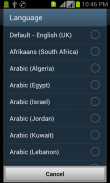
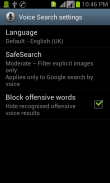
Speech To Text / Voice To Text

Speech To Text / Voice To Text介绍
Just speak your note, and it will be saved as text. This notepad app was designed to quickly jot down your ideas, with minimal hassle. And it makes it easy to keep those ideas organized.
Features:
* Hands-free speech recognition at the press of a single button.
* Searchable. Notes are indexed for fast searching.
* Password protection option for notes.
* Share notes with SMS, email, Twitter, and any other app that accepts plain text.
* Quickly add notes. If you have a slide out keyboard, just slide it out and start typing.
* Accepts plain text from other apps that share.
* Password locked notes are encrypted beyond the first 20 characters. This allows you to be able to identify and search for the note, while at the same time have the rest of it encrypted with the AES encryption standard. This is the same encryption standard used by the US government and banks.
* Star notes with star filtering.
* Color-code notes and filter your list by color.
* Organize notes by category.
* Deleted notes are moved to the trash so you have a chance to restore them.
Added Features:
* SD Card Backup and Restore. Lets you make a backup of all your notes and stores them encrypted on your SD card.
* Continue button after creating your voice note, so you can add additional speech text if needed.
* Time to Breathe option - lets you choose how long to wait before stopping speech input.
* Full Screen and popup screen text editors.
* Quotation marks. You can now say Quotation Mark and it will place one in your note.
* Carriage Return. You can say Carriage Return to simulate pressing the Enter key.
* Category Sharing. You can share/export an entire category of notes.
* Light and Dark Themes.
Popular uses:
* Text editor. This is the classic note pad functionality. ListNote works well as a scratchpad, memopad, or note book - much like the classic android apps colornote, ak notepad, and note everything, but with more speech-to-text functionality.
* Quick and easy note taking with speech to text. Your voice is "recorded" as text. Does not function as an actual voice recorder though.
* You can create a to do list, also refered to as a ToDo list, or 2do list. Similar to list maker apps such as anydo (any.do) or mobislenotes, but with voice recognition as a more integral part.
* Task list. Like other free notepad apps such as wunderlist, astrid, or gtd, but with speech recognition playing a more prominent role.
* Shopping list. Great when you want to quickly write down something you'll need at the grocery store.
* Notebook organized with color tabs. You can make a color note tab by long-pressing a note and selecting "Change Tab Color".
* Simple notetaking. Many people prefer a notepad app that doesn't require you to make an account and upload all your notes to a server like Evernote or Springpad. There is no account necessary with ListNote. All your notes are stored on your own device.
* Dictation software. You can transcribe your thoughts quickly and easily. You can then edit the result like you would with any text pad or scratch pad. When you're editing the notes with the textpad, you can insert speech anywhere in the text, and even undo the last speech input if it didn't turn out right.
* Memo pad. Works great as a memo app, much like others such as inkpad, mobisle, and catch, but with a different feature set.
* Secure notes. You can create safe notes that are private. These private notes are locked with password protection. When you lock a note it's an easy way to encrypt text from prying eyes.
Requirements:
* Google voice search is required for speech to text functionality to work. Most devices come with it pre-installed. If you don't want to use the speech recognition functions, the app is still fully functional without it.
</div> <div jsname="WJz9Hc" style="display:none">只需说出您的笔记,它会被保存为文本。这个记事本程序的目的是要迅速记下你的想法,以最小的麻烦。它可以很容易地保持这些组织的观点。
产品特点:
*免提在按下按钮的语音识别。
*检索。注意被索引的快速搜索。
*对于票据密码保护选项。
*分享笔记与短信,电子邮件,Twitter和其他应用程序,接受纯文本。
*快速添加注释。如果你有一个滑出式键盘,只需滑出,并开始打字。
*接受来自共享其他应用程序纯文本。
*密码锁定票据都是加密超越了前20个字符。这可以让你能够识别并搜索的说明,而在同一时间有休息吧加密与AES加密标准。这是由美国政府和银行相同的加密标准。
*星注意到星级过滤。
*颜色代码笔记和筛选列表的颜色。
*按类别整理笔记。
*删除音符会被移动到垃圾桶,所以你有机会恢复。
新增功能:
* SD卡备份和恢复。让你做你所有的笔记,并将其存储在加密SD卡的备份。
*创建语音便笺后继续按钮,这样你就可以根据需要添加额外的讲稿。
*时间呼吸选项 - 让你选择多久停止语音输入之前要等待。
*全屏幕和弹出式屏幕文本编辑器。
*引号。你现在可以说引号,它会放置一个在你的注意。
*回车。你可以说回车来模拟按下回车键。
*类别共享。你可以分享/导出笔记一整类。
*光明与黑暗的主题。
常见的用途:
*文本编辑器。这是经典的记事本功能。 ListNote行之有效的便笺,记事簿,或记事本 - 很像经典的Android应用程序colornote,AK记事本,并记下了一切,但更多的语音到文本的功能。
*快速简单的笔记与语音到文本。你的声音是“记录”为文本。不作为一个实际的录音笔虽然。
*您可以创建待办事项,也refered作为一个待办事项列表,或2DO列表。类似列出制造商的应用程序,如anydo(any.do)或mobislenotes,但与语音识别作为一种更不可或缺的一部分。
*任务列表。像其他免费的记事本应用程序,如wunderlist,阿斯特丽德,或GTD,但随着语音识别扮演更重要的角色。
*购物清单。伟大的,当你想快速写下来的东西,你需要在杂货店。
*笔记本电脑举办的色彩标签。您可以通过长按一张纸条,然后选择“更改标签颜色”进行彩色音符标签。
*简单的笔记。很多人喜欢一个记事本应用程序,并不需要你做一个帐户,所有的笔记上传到像Evernote的或Springpad的服务器。有没有必要与ListNote帐户。所有的笔记都存储在自己的设备上。
*听写软件。您可以快速,轻松地抄写你的想法。然后,您可以编辑就像你使用任何文本垫或便笺的结果。当你正在编辑的textpad音符,你可以在文本的任何位置插入讲话,甚至撤销上次语音输入,如果它没有变成正确的。
*备注垫。伟大工程作为备忘录的应用程序,就像其他如印泥,mobisle,和捕捉,但具有不同的功能集。
*安全注意事项。您可以创建安全的注意事项是私有的。这些私人笔记锁定具有密码保护功能。当你锁定一个音符它是一个简单的方法来从窥探加密文本。
要求:
*谷歌语音搜索所需的语音到文本的功能工作。大多数设备都与它预装。如果不希望使用的语音识别功能,该应用仍然是全功能的,没有它。</div> <div class="show-more-end">






















